Morley-IAS Max Series Technical Documentation
Click the links below for detailed Manuals and Instructions for the installation, commissioning and operation of the Morley-IAS Max Series
Technical Datasheet
See an overview of the Max system including technical specifications, available options and spares.
Installation Manual
Instructions for the successful installation and basic commissioning of Max series panels.
Commissioning Manual
Detailed recommended procedures for commissioning of Max series control panels.
Operating Manual
How to use Max series Control panels for regular mandatory procedures and understand status information.
Configuration and LBC Tools
Access the loop and battery calculator and download the MA-Tool for successful commissioning the Max panel.
Firmware
Download the latest firmware for the Max panel by selecting the version relevant to your panel and region.
Display Dismantling Procedure
In line with Ecodesign requirements – removal and dismantling instructions for the Max Display.
Cyber Security Manual
This guide is intended to provide information on recommended Cybersecurity practices associated with day to day use of Morley-IAS products.
BIM Objects
Content-rich BIM objects for the Morley-IAS Max range of panels (Revit Families).
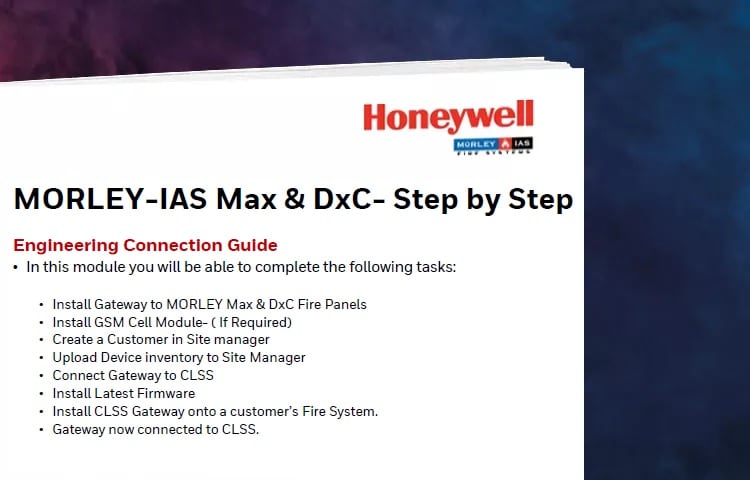
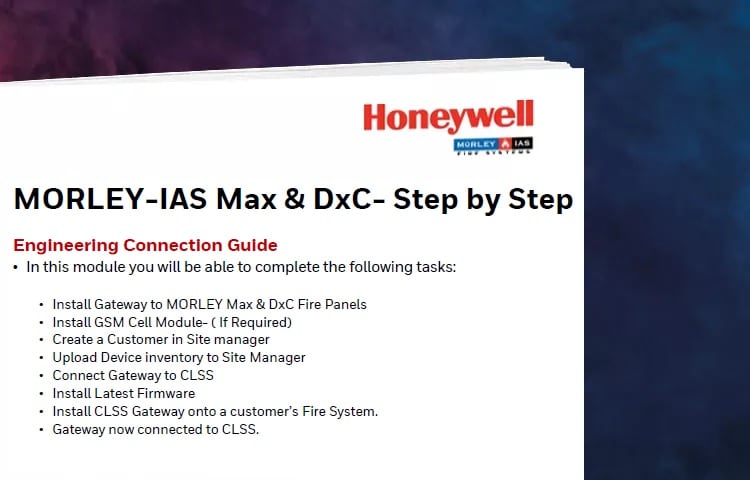
CLSS Activation Guide
This guide is intended to provide information on how to install CLSS Gateway to MORLEY Max & DxC fire panels to activate cloud-based connectivity.
Morley-IAS Max Repeater
See an overview and technical specification of Max MA-LCD7. Learn how it is configurable to operate as a Repeater or Zonal Mimic.
Certificates
My HBU Training
Access the MyHBU training platform to get up to speed with the Morley-IAS Max Panel range.
Troubleshooting Guide
Trouble shoot your Max faults with this handy guide.
For more information please contact our technical support teams


