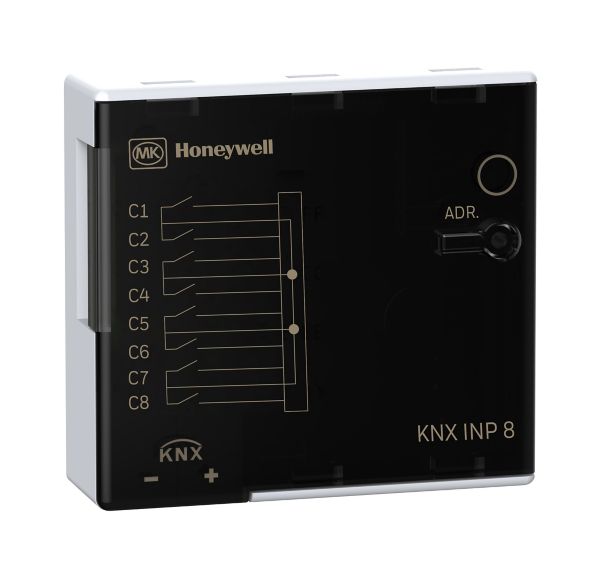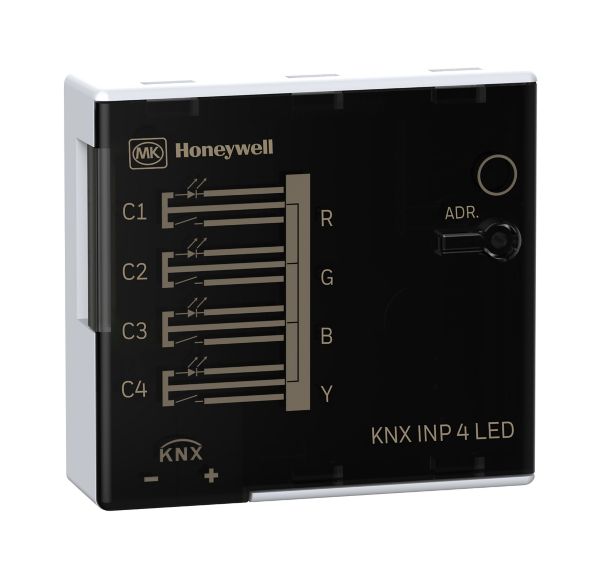KNX Connected Lighting Control
KNX Input
MK by Honeywell KNX TouchScreen and mobile APP offer a remote and local access to buliding control. It’s technology that simplifies, ensures, and provides expandability, no matter how many sites need to be managed
MK by Honeywell KNX 10.1 INCH TOUCH SCREEN is a smart touch panel which provides a single point of control for your comfort and safety.
KNX Universal Input Module 4CH/8CH enable to integrate with MK Wire devices, such as push buttons, switches or conventional automatisms to make them as KNX communicating devices.
Features & Benefits:- KNX 10.1 INCH TOUCH SCREEN
- Touch Screen can control lighting, temperature, blind and shutter.
- Touch Screen with direct KNX connections can control the KNX thermostat and other KNX modules inside system. Local input and output can be used for local temperature control as well.
- Touch Screen can display all the alarm and alert messages.
- User can set up customized scenes and scenarios by defining the rooms, schedule time and combination for the lighting, cooling/heating process, and linkage with shutters etc.
- Touch Screen can integrate with cloud server. Download mobile APP and it’s easy to connect with Touch screen to control the room remotely even out of building.
- KNX INP 4/8: ON/OFF; Toggle Switch; Dimming; Shutter/Blinds; Heating; Priority; Scene; Value; 2-Channel mode: Logical Channel; Logical Operation; Copy and Forward; The particular functions of each product depend on the configuration and the set-up